GR-1 Support Page
Firmware
GR-1 Firmware v.3.3.0, release notes, getting started with 3.0
GR-1 Firmware v.3.2.2, release notes, getting started with 3.0
GR-1 Firmware v.3.2.1, release notes, getting started with 3.0
GR-1 Firmware v.3.2.0, release notes, getting started with 3.0
GR-1 Firmware v.3.1.0, release notes, getting started with 3.0
GR-1 Firmware v.3.0.7, release notes, getting started with 3.0
GR-1 Firmware v.2.8.3, release notes
GR-1 Firmware v.2.7.1, release notes
GR-1 Firmware v.2.6.2, release notes
GR-1 Firmware v.2.5.2, release notes
GR-1 Firmware v.2.4.2, release notes
Manuals
GR-1 User Manual version 3.3.b
GR-1 User Manual version 3.2.a
GR-1 User Manual version 3.1.c
GR-1 User Manual version 3.0.f
GR-1 User Manual version 2.8.j
GR-1 User Manual version 2.7.b
GR-1 User Manual version 2.6.11
GR-1 User Manual version 2.5.5
GR-1 User Manual version 2.4.7
GR-1 Sound Packs
Here you can find FREE Tasty Chips Electronics officially endorsed sound packs for our products. Additionally, sound packs made by GR-1 users can be found on the Community Page.
These are the soundpacks that work with all firmware 2.5.0 and above:
Default Sound Pack 2017 – 16 Patches.
GR-1 Spring Sound Pack 2019 (2.5.0) – 32 Patches. Sound bites on Soundcloud
GR-1 Spring Sound Pack 2020 (2.5.0) – 16 Patches. Sound bites on Soundcloud
GR-1 Spring Sound Pack 2021 (2.5.0) – 32 Patches. Sound bites on Soundcloud
These are the soundpacks that work with all firmware up to 2.4.2:
GR-1 Spring Sound Pack 2019 – 32 Patches. Sound bites on Soundcloud
GR-1 Spring Sound Pack 2020 – 16 Patches. Sound bites on Soundcloud
GR-1 Spring Sound Pack 2021 – 32 Patches. Sound bites on Soundcloud
Tutorial Videos
Here are tutorials to get you started with the Tasty Chips Electronics products. Clicking the links will take you to the corresponding video on our Youtube channel.
- Tutorial part 1: What is granular synthesis?
- Tutorial part 2: Making granular patches
- Tutorial part 3: All menu settings
- Granular Parameters
- LFO & Scan Parameters
- Menu settings
- Sample Audition
- Live Sampling
- Saving, Naming and Loading patches
- Saving, Naming and Loading performances
- Firmware 2.0 – New features explained
Tools
Download tools to use MaxMSP in combination with your GR-1.
MaxMSP GR-1_Controller v1.02
FAQ
Q: I try to upgrade from an old firmware to 3.0, but it tells me “broken tgz file?”
A: First try if this occurs when downloading the tgz file in other browsers, and try again. If that fails, try LAN update. If you have no access to a LAN cable, or if that fails too, then reflash the SD card. Read the manual section “Reflashing the internal storage” on how to do this.
Q: Why does the GR-1 come without an IEC power cable?
A: This is because most people have at least a couple of these cables lying around left over from older discarded devices. It’s better for the environment.
Q: Why does the GR-1 come without a printed manual?
A: Because the manual receives significant updates every few months, and it saves the environment.
Q: I want to use the GR-1 as a normal sampler without granulation going on. How to do this?
A: Patch menu (Shift+Patch) -> Sample mode -> Audition.
Q: Why does the GR-1 not load with the latest performance I have loaded in last time?
A: Please upgrade to firmware version 3.0
Q: There’s just one filter? Is it then paraphonic? How to use the gr-1 as a fully polyphonic device?
A: You can use MIDI MPE devices to achieve full polyphony. You can use sampled sweeps to emulate the polysynth’s typical filter envelopes. Without MPE it indeed is somewhat paraphonic.
Q: My USB stick or drive isn’t working with the GR-1. How do I get it to work?
A: See the troubleshooting section about USB drives.
Q: My USB sound card isn’t working with the GR-1. Is it supported at all?
A: Only the so-called class compliant USB sound cards are supported. Others, especially most expensive or older cards require special driver support, and the GR-1 doesn’t have that. However, there are hundreds of class compliant USB sound cards out there. Check the list “Supported USB sound cards” in the manual for more information.
Q: I have audio dropouts or a lowering of the density parameter. What is this, and how to avoid?
A: See the “Polyphony” chapter.
Q: How can I perform a factory reset?
A: This varies per firmware version. Please see the manual matching your firmware. In 3.0 it’s easiest.
Q: The grain density seems to oscillate when there are a lot of grains (combination of high density and high grain size settings). What is this?
A: This is normal. Per voice you can “only” have 128 simultaneous grains. The grain scheduler wants to add more, but the system refuses. Then some grains reach their end, and the scheduler can add grains again. This causes an oscillation. The trick is to limit the combination of the grain size and density setting a bit, and then the density will be constant. Another way is to raise the Grain stealing threshold. Standard this is 0 (no stealing).
Q: I want to hook a GR-1 up to my DAW, how does this work?
A: There are two ways:
1. DIN MIDI: Use a USB-to-DIN MIDI adapter/sound card, and hook it up to the GR-1’s MIDI IN DIN port. This works well enough for standard MIDI controls like notes, pitch bend, and the odd CC. However, a DIN MIDI connection is not the best if you want to have a lot of smooth automations.
2. USB host-to-host interface. For instance, the iConnectivity mio2, or the Sevillasoft MIDI USB-USB. As you may know the GR-1 has only USB A ports, and is a USB host. Your PC or Mac is also a host. There are no ways to directly make a USB connection between them. A host-to-host interface takes care of this.
Q: Sometimes, when switching to a new preset, a parameter resets itself. What is this, and how to avoid?
A: Since switching presets gives each knob a potentially different value, the actual knob position may not represent the underlying value anymore. Since the knobs are quite sensitive they may pick up the slightest movement or even noise in the system. To remedy this you can use “Setpoints” in the performance menu. That way the knobs are locked when switching presets. The lock disappears when you turn it to the actual value.
Q: I want to save separate patches and samples to internal storage. Is that possible?
A: The only type of data your can store to internal storage is performances. But, since performance include your patches, using a so-called “performance quick save” is actually faster and easier than saving a separate patch. Please look it up in this manual. It is not allowed to store separate patches and samples to internal storage. The reason for this is that the internal storage is limited and there’s no delete function.
Q: I want to rename the performances in the internal storage. Is that possible?
A: Sorry, no. For this, use a USB stick with folders you have created and named yourself.
Q: In multitimbral mode, sometimes I cannot enable a specific part. What is this?
A: The GR-1 doesn’t allow the same preset to be active in multiple parts. Please make sure the other parts are assigned to other presets, and then you’ll be able to activate this part again.
Q: Windows says the firmware file contains a trojan? How can I still download the file?
A: Windows 10 (and up?) is definitely wrong about this. In the tgz archive there’s an exe file, but it’s an ARM/Linux executable, not an Intel/Windows executable. Disable Microsoft Defender and download. This is what is called a “false positive”, and you should report it to Microsoft.
Q: My GR-1 reacts to MIDI channels others than the ones I’ve configured. What’s wrong?
A: Turn off MPE in the performance menu.
Q: I have MIDI controller X and the GR-1 reacts in a strange way. How to fix this?
A: For some popular types of MIDI controllers we have the answer. For instance with Arturia controllers (Keystep, Beatstep) it’s essential to disable transport CC’s in their control application on the PC. The CC maps of the controllers and the GR-1 may be vastly different. The GR-1 doesn’t adhere completely to General MIDI, and neither do many MIDI controllers. We cannot buy or borrow every MIDI controller out there, so you just have to dump MIDI data from your controller and compare it with the GR-1 CC map found in the manual.
3rd Party Support
Here you can find links to gear, software and sound packs from 3rd party suppliers.
Decksaver® polycarbonate transparant dustcover especially for the GR-1:
https://www.decksaver.com/product/gr-1-cover/
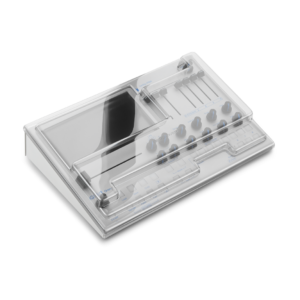
This can also be purchased from various stores like:
Gear4Music (NL),
Thomann (DE/NL/UK),
Bax (NL),
Juno Records (UK)
Scott & Son – wooden GR-1 stand. This company makes walnut or oak stands for the GR-1, and they even have a version that can also handle a Decksaver cover! For the quality, the price is extremely competitive.

Hardcase (generic, but fits snugly around the GR-1 ):

Soft cover:

DAW interfacing:
Sevillasoft USB host-to-host interface. This is required if you want to have full, and full speed MIDI connectivity with your DAW. There used to be a box from iConnectivity, but not any more. Sevillasoft is as far as we know the only choice. This is GR-1 only. The GR-MEGA can directly interface with DAW via USB C.
Commercial Sound packs:
